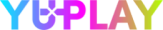OMSI 2 Tools - Power Toolkit

Åland Islands, Albania, Algeria, Andorra, Angola, Anguilla, Antarctica, Antigua and Barbuda, Argentina, Armenia, Aruba, Australia, Austria, Azerbaijan, Bahrain, Bangladesh, Barbados, Belarus, Belgium, Belize, Benin, Bermuda, Bhutan, Bolivia, plurinational state of, Bonaire, Sint Eustatius and Saba, Bosnia and Herzegovina, Bouvet Island, Brazil, British Indian Ocean Territory, Brunei Darussalam, Bulgaria, Burkina Faso, Burma, Burundi, Cambodia, Cameroon, Canada, Cape Verde, Cayman Islands, Central African Republic, Chad, Chile, China, Christmas Island, Cocos (Keeling) Islands, Colombia, Comoros, Congo, Congo, Democratic Republic of the, Cook Islands, Costa Rica, Cote d'Ivoire, Croatia, Cuba, Curaçao, Cyprus, Czech Republic, Denmark, Djibouti, Dominica, Dominican Republic, Ecuador, Egypt, El Salvador, Equatorial Guinea, Eritrea, Estonia, Falkland Islands (Malvinas), Faroe Islands, Fiji, Finland, France, French Guiana, French Polynesia, French Southern Territories, Gabon, Gambia, Georgia, Germany, Gibraltar, Greece, Greenland, Grenada, Guadeloupe, Guatemala, Guernsey, Guinea, Guinea-Bissau, Guyana, Haiti, Heard Island and McDonald Islands, Holy See (Vatican City State), Honduras, Hong Kong, Hungary, Iceland, India, Indonesia, Ireland, Isle of Man, Israel, Italy, Jamaica, Japan, Jersey, Jordan, Kazakhstan, Kenya, Kiribati, Korea, Republic of, Kuwait, Kyrgyzstan, Lao People's Democratic Republic, Latvia, Lebanon, Lesotho, Liberia, Liechtenstein, Lithuania, Luxembourg, Macao, Madagascar, Malawi, Malaysia, Maldives, Mali, Malta, Marshall Islands, Martinique, Mauritania, Mauritius, Mayotte, Mexico, Micronesia, Federated States of, Moldova, Monaco, Mongolia, Montenegro, Montserrat, Morocco, Mozambique, Namibia, Nauru, Nepal, Netherlands, New Caledonia, New Zealand, Nicaragua, Niger, Niue, Norfolk Island, Northern Mariana Islands, Norway, Oman, Palau, Palestinian Territory, Occupied, Papua New Guinea, Paraguay, Peru, Philippines, Pitcairn, Poland, Portugal, Qatar, Republic of North Macedonia, Reunion, Romania, Russian Federation, Rwanda, Saint Barthélemy, Saint Helena, Ascension And Tristan Da Cunha, Saint Kitts and Nevis, Saint Lucia, Saint Martin (French Part), Saint Pierre and Miquelon, Saint Vincent and the Grenadines, San Marino, Sao Tome and Principe, Senegal, Serbia, Seychelles, Sierra Leone, Singapore, Sint Maarten, Slovakia, Slovenia, Solomon Islands, Somalia, South Africa, South Georgia and the South Sandwich Islands, South Sudan, Spain, Sudan, Suriname, Svalbard and Jan Mayen, Swaziland, Sweden, Switzerland, Taiwan, Province of China, Tajikistan, Tanzania, United Republic Of, Thailand, Timor-Leste, Togo, Tokelau, Tonga, Turkey, Turkmenistan, Turks and Caicos Islands, Tuvalu, Uganda, Ukraine, United Arab Emirates, United Kingdom, United States, United States Minor Outlying Islands, Uruguay, Uzbekistan, Vanuatu, Venezuela, Vietnam, Virgin Islands, British, Wallis and Futuna, Western Sahara, Zambia, Zimbabwe
Game Description
System Requirements
Activation Details
Discover the ultimate extension to your OMSI 2 experience - the Power Toolkit!
This comprehensive package offers a wide range of tools to make the OMSI 2 gaming experience even more exciting and customisable. The Power Toolkit is available in 4 languages: English, German, French and Polish.
Here are some of the exciting features that the Power Toolkit offers:
Timetable Generator
Creating and editing timetables is now easy! Add or delete journeys with ease. But that's not all - the Timetable Generator also helps you make sure the timetable works as intended. Get useful hints and feedback to make sure everything runs smoothly. In addition, you can integrate recurring times into the timetable with simple rules.
AI List Editor
Manage the AI traffic of buses in OMSI very comfortably.
The AI List Editor greatly simplifies the creation and editing of AI bus lines. With just a few clicks, you can quickly and easily deploy AI buses on bus routes. Experience an intuitive user interface that gives you full control over AI bus traffic.
Ticket Pack Editor
Conveniently adjust ticket prices to your own needs!
With the Ticket Pack Editor, you can adjust the prices for tickets to your liking. But that's not all - you can also define the number of passengers who buy tickets, as well as control customer behaviour. Define how talkative passengers are and how willing they are to complain. Design the ticketing system exactly the way you want it.
Bus Stop Editor
Give each stop an individual touch!
With the bus stop editor, you can customise each stop in a map to your own liking. Define minimum and maximum values for boarding and alighting passengers with simple sliders. Shape the volume of passengers at stops to create a realistic and dynamic environment.
And as a bonus, a map checker is available.
The easy-to-use map checker checks whether all data of an OMSI map are available and reports errors here before the map is called up in the OMSI 2 bus simulator.
With the Power Toolkit for OMSI 2, a world of possibilities is open to you. Improve your game, design it according to your own ideas and experience even more realism and fun! What are you waiting for?
Dive into the world of the Power Toolkit now and unleash the full potential of OMSI 2!
THE AUTHOR DECLINES EVERY RESPONSIBILITY FOR CONTINGENT MALFUNCTIONS, DECELERATION, AND ANY DRAWBACK THAT SHOULD ARISE, USING THIS SOFTWARE. Copyright © 2013 AEROSOFT. All rights reserved. All trademarks and brand names are trademarks or regis- tered trademarks of the respective owners. Copyrights are serious stuff. If you find any pirated copies of this soft- ware please notify us at [email protected]. We will make sure re- ports of copyrights violation are rewarded.
Aerosoft GmbH
Lindberghring 12
D-33142 Büren, Germany
www.aerosoft.com
To activate the game, you need a Steam Account
-
Login or register at the official
Steam Website and download Steam client - Install and start application, login with your Account name and Password
- Click the Games Menu.
- Choose Activate a Product on Steam...
- Follow the onscreen instructions to complete the process
- After the successful code verification, go to the "MY GAMES" tab and start downloading.