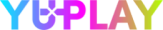General Questions
How do I register?
In order to register an account on YUPLAY, you have to click on “Login” in the drop-down menu at the top right corner, then on the “New to YUPLAY? Get registered” hypertext and enter your email address and password. You have to accept our Terms & Conditions, as well as our Privacy & Cookies. You may also be prompted to confirm you are not a robot.
How Do I Change My Email?
Log into your YUPLAY account. Click on your profile icon at the right top corner and select “Account Settings”. You will be redirected to your profile page settings. At the bottom of the page, you will see “Change E-Mail” select it and change it with the new email address. Go to your old email address, you will receive a confirmation email. Click on the link to confirm and log into YUPLAY.
What are Early Access Steam Keys?
Besides early access to the purchased game, with Early Access Steam Keys you also receive access to the finished game when it is released.
How to apply a promotion code to my order?
You can add a promotion code to your order on the cart page.All you need to do is enter the promotion code in the “Discount Code” field and click on the “Apply” button.
How do I activate a CD Key?
To activate your game just go to the product page and click on the "Activation Details" tab to see a guide about the process for the specified platform. Alternatively, you can go to our Activation Details pages, where you can read the activation details for all gaming platforms.
How do I download a game?
Downloading games is perfectly legal via the official platforms EA Origin, Steam, Battle.net, GOG, Epic Games, Ubisoft, etc. You just have to download them via their software available on their official websites, as they now all offer legal downloading games.
How can I add a game to my Wishlist?
You can add any specific game offer to your wishlist by clicking on the “Star” icon located next to the “Add to Cart” button.
Do I need to set up an account to place an order?
You cannot buy any products from YUPLAY unless you have a registered account. Once you do that, you can choose any product from our catalogue and purchase it without any problems.
How to Disable Web Notifications
Chrome
- Go to the browser menu and select "Settings."
- In the "Privacy and security" section go to "Site Settings."
- Select "Notifications."
- Scroll to the ‘’Allowed to send notifications’’
- Click "Block" next to the YUPLAY site in the dropdown menu.
Please note that you will be prompted again to allow notifications to be sent if you ‘’REMOVE’’ the site.
Firefox
- Go to the browser menu and select "Settings."
- Click Privacy & Security from the left pane.
- Scroll to the Permissions section
- Click the Settings... button to the right of Notifications.
- Select Allow or Block from the Status drop-down for any of the websites.
- Click the Save Changes button.
Mobile
- Start Chrome
- Go to the browser menu and select "Settings."
- Scroll Down and click on ‘’Site Settings’’
- In Site settings, again continue to scroll down and tap Notifications.
- Scroll to and tap YUPLAY
- Tap the toggle switch next to YUPLAY to turn off its notifications.
How can I contact Customer Support?
You can contact our Customer Support by clicking on “Customer Support ” in the drop-down menu at the top right corner or on the Contact Us hyperlink text in the footer of the page. Please, avoid creating multiple tickets regarding the same issue and keep in mind that every message resets the ticket waiting time, thus delaying our response. Therefore, submitting multiple messages without our reply is not recommended, as this will most likely extend the response time.
What should I do if I forgot my password?
If you forgot the password to your YUPLAY account, you can press “Forgot Password?” and follow the instructions to restore it. Soon you’ll receive a Forgot Your Password email. Click the link inside to create a new password.